TikTok’s Profile View History feature allows users to see who has viewed their profile in the last 30 days. When a user activates this feature, other social network participants who have also activated this mechanism will also be able to see when the user has viewed their own profiles.
Our guide will show you how to see who has viewed your TikTok profile in the last 30 days. Again, only users who have enabled the Profile View History feature will appear in your viewers list.
It is worth mentioning that the screenshots that illustrate the step-by-step of the article were captured in the TikTok app on iOS. Therefore, some differences may appear in the way the application can be handled in different operating systems, such as Andorid.
Check out how to use this TikTok tool:
Stage 1:Tap the “Inbox” icon in TikTok’s bottom navigation menu.
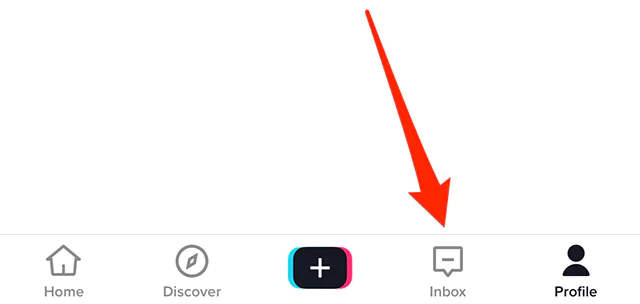
Step 2:Tap “Activity”.
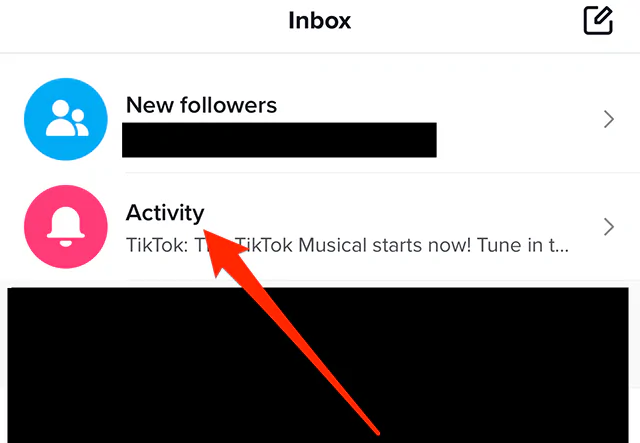
Stage 3:Tap “Profile Views”.
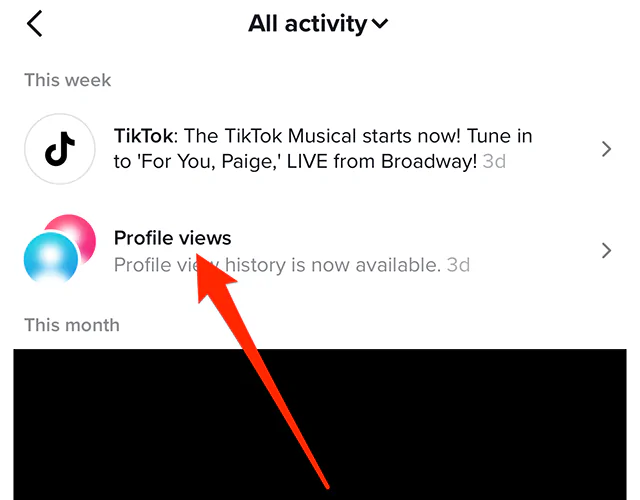
You will now see a list of users who have viewed your TikTok profile in the last 30 days. Only you have access to this information about your profile.
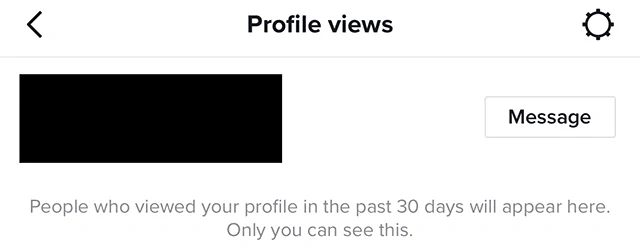
This article is a translation of the writing by Brandy Shaul to the website AdWeek.
Want to know more about the news? Don’t forget to follow ADNEWS on social media and stay on top of everything!
The post TikTok: as who has been seeing your profile appeared first on DNEWS.





