Yesterday, May 24th, Uber announced in a press release that it is releasing the payment method through Pix. The new method is already valid for the entire national territory where the application is available. The main purpose of the novelty added by the company is to provide a new transfer option using the resources already available today.
Still, for some users, paying through Pix is nothing new with Uber. The transport application was already testing the functionality of the method in Curitiba and Recife since last year. Although most users in the country already have the function enabled, the company plans to expand it until the beginning of June.
As it is a novelty within the application, many users may still not know how to pay for their trips using Pix. So no one gets lost, we’ve separated a step by step showing how to use the function and make payment easier. It is worth mentioning that to use this type of transfer, it is necessary to have credit in a checking, savings or prepaid account.
Check out how to pay for Uber rides with Pix:
1. The method must be chosen before confirming the trip. To do this, just go to the “Payment Method” tab and choose Pix.
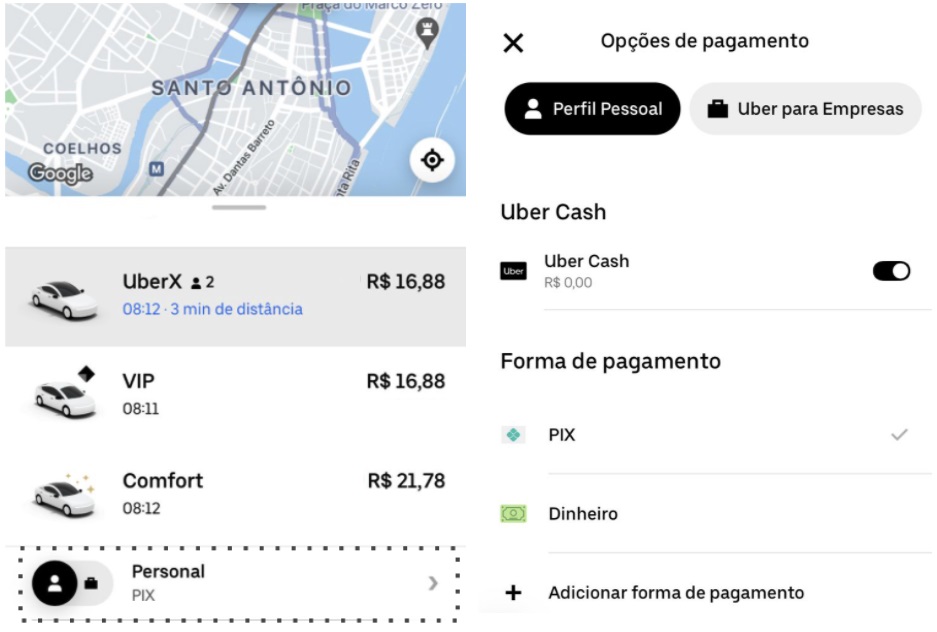
2. After confirming the race, the user will receive a Pix key generated by the application.
3. After that, just go to the bank app, copy and paste the key and make the payment.
Until then, some drivers accepted payment via Pix, however, this was not done using the application as a mediator of transactions. This time, the payment goes straight to Uber after being made.
Want to know more about the news? Don’t forget to follow theADNEWSon social media and stay on top of everything!
The post Finally! Uber releases Pix as a form of payment appeared first on ANEWS.





